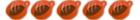Add A Quick Launch Bar To The TaskBar In Windows 7! :D
So, you have Windows 7 and you you to have a quick launch bar like in Vista or XP like the following image?

Simple! See, I've already set up my toolbar to display the titles for each icon in the task bar with smaller images to make it appear more like Vista, so this is the finishing touch.
Simply right-click the task bar at the bottom where there's room and add a new toolbar like the following image:

Toolbars -> New Toolbar
Something like this will appear:

Just paste this directory into the address bar at the top and hit enter.
Now, click 'Select Folder.'
This is the annoying part. Make sure your toolbar isn't locked by right-clicking on the taskbar and making sure there is no a check mark next to 'Lock the taskbar.'
As long as you've followed this correctly, the Quick Start bar should look like this:

Now, just drag it over to the right side of the bar and right-click on it and uncheck 'Show text' and 'Show titles.'

There ya' go! I hope this helped you guys! It certainly helped me!


Simple! See, I've already set up my toolbar to display the titles for each icon in the task bar with smaller images to make it appear more like Vista, so this is the finishing touch.
Simply right-click the task bar at the bottom where there's room and add a new toolbar like the following image:

Toolbars -> New Toolbar
Something like this will appear:

Just paste this directory into the address bar at the top and hit enter.
Now, click 'Select Folder.'
This is the annoying part. Make sure your toolbar isn't locked by right-clicking on the taskbar and making sure there is no a check mark next to 'Lock the taskbar.'
As long as you've followed this correctly, the Quick Start bar should look like this:

Now, just drag it over to the right side of the bar and right-click on it and uncheck 'Show text' and 'Show titles.'

There ya' go! I hope this helped you guys! It certainly helped me!