.
Playing flv?
16 posts
• Page 1 of 2 • 1, 2
Is it possible with a CFW PSP?
Thanks; too many vids to go through conversion though... I was looking for a drag-drop solution.
Currently getting a JAP copy of metal gear peace walker is being a pain...it's not showing up in the list of games. It's an .ISO, and the file had a [FIX] in the title so I assume there's been some issues...anyone know how I can get it to show up in the list, and also run? I am currently on D2 I think.
Currently getting a JAP copy of metal gear peace walker is being a pain...it's not showing up in the list of games. It's an .ISO, and the file had a [FIX] in the title so I assume there's been some issues...anyone know how I can get it to show up in the list, and also run? I am currently on D2 I think.
Re: Playing flv?
Hey stupidfaces!
The best way to play FLV files is to use PSPTube. Drop any FLV's in the FAvorites folder and you can include a thumbnail for them as well
The best way to play FLV files is to use PSPTube. Drop any FLV's in the FAvorites folder and you can include a thumbnail for them as well
Re: Playing flv?
roxfox64 wrote:Hey stupidfaces!
The best way to play FLV files is to use PSPTube. Drop any FLV's in the FAvorites folder and you can include a thumbnail for them as well
thanks for the info stupidface..
-Formerly DCM




16 posts
• Page 1 of 2 • 1, 2
Return to PSP Hacks & Homebrew
Who is online
Users browsing this forum: No registered users and 29 guests


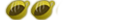
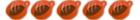
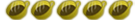

 Veemon
Veemon
