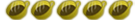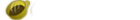Wed Jan 06, 2010 10:39 am by BlackSheep11777
Wed Jan 06, 2010 10:39 am by BlackSheep11777
Wiiload is a windows executable. If your Wii is on the same network as your PC and you have the homebrew channel open, you can use Wiiload to send a file to the Wii. I'm not certain of the limitations of this method since I've never had cause to use it. There are other, arguably easier, ways to transfer files over your network from your computer to your Wii.
To answer your other question, the aad1f files for Bannerbomb are another way to install the homebrew channel. Since you have system menu 3.2, I'm assuming you used the Twilight Hack to get things started? Since then, Nintendo has closed that hole with system menu updates. However they opened a new one, and Bannerbomb exploits that. Because you already have the HBC installed, you don't need to worry about that.
Let us know how you make out with running RB2.