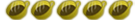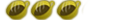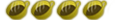Experienced Brewer
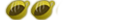
Posts: 394
Joined: June 28 2006
Location: THE Computer
Thanks given: 0
Thanks received: 0
A NOOB'S GUIDE TO PSPBREW
NOTE TO ANYONE STILL USING THIS GUIDE!!!
Since I'm too lazy to go back and re-write all of this guide so it is more up to date with todays methods and means of downgrading, please ignore anything pertaining to the fact that you were unable to downgrade anything above 2.6 (since this is what really was the case when this was written) and that 1.5 is the only thing to be able to run kernal homebrew (since we know, or all SHOULD know, of all the custom firmwares that have been released as of recent. But please, if you have any futher questions about todays methods or anything of that like for todays homebrewer, then please by all means, try to get ahold of me, since I'm going to be online on my IM accounts more often, or PM me (but the IM would reach me faster). So to any of you who still want to know more I only have to say: Take a look in the tutorials section of the site and try to weed out for yourself which ones you do or don't need, because there are plenty of new tutorials and guides to do just about anything up to date with the psp, and if you don't like the way one is written, then chances are there is another guide about the same subject with a different author (I guess writing tutorials is the in thing right now). So good luck to anyone finding what they are looking for!
_______________________________________________________________________________
First of all anyone new to this site must know its rules so please visit this page for help.
YOU NEED TO READ THE RULES BEFORE YOU PARTICIPATE IN THE PSPBREW FORUMS!!!
_______________________________________________________________________________
For all the nooblets living up their noobhood to the point where they need to literally be "flamed", here are a few things you MUST read:
NO you cannot load ISO's or homebrew from anything but 1.0 and 1.5 UNLESS you use an exploit like the TIFF eLoader or GTA eLoader. In this case also, there is only limited support for homebrew, as Kernel Mode is not available via these exploits. For those with a firmware version less than 2.7, there is are two major downgrading methods available to you. You cannot downgrade a 1.51, 1.52, or 2.01, so you have to upgrade to the appropriate version in order to downgrade (1.51 & 1.52 must upgrade to 2.0, and 2.01 must upgrade to 2.5 or 2.6, for more information on downgrading please see below). And of course, there will be no direct links allowed to roms or iso files as they are completely and totally illegal, even if its ripped off your own UMD, unless it is for your uses only, rip it from your own UMD, and are doing this for backup purposes only though. Although ISO's are very illegal and are considered piracy, that doesn't stop people from using them, so if you do decide to use them then you are doing so at your own risk.
NOW ALL FIRMWARES 2.0-2.71 ARE DOWNGRADABLE AS LONG AS YOU DON'T HAVE A TA-082 MOTHEROARD (see below) SEE IF YOU HAVE A TA-082!
I think that covers most of the frequently asked questions, hope this saves a few noobs from a good flame. Now for the Q&A. But for future reference if you ever have any problems whatsoever with anything on your PSP, PLEASE tell us your firmware first, so we don't have to ask you. Thank you, and please continue on with the guide.
_______________________________________________________________________________
Q: Why is 1.5 so great?
A: 1.5 can run games right from the XMB, so basically you don't have to load up an application or use an exploit (except the Kxploit) to run your homebrew from the PSP, not from GTA or a loader. Although you need to have homebrew with the "homebrew and homebrew %" folders. 1.5 can also access the kernal memory and flash memory to some extent too. That means there is more memory to load games which widens your homebrew possibilities, and flash access allows you to alter the PSP's firmware to your liking, like backgrounds, gameboots (the startup of a game with the bubbly noises and the guitar sounding noise on a white screen, for those of you "uber noobz"), and almost anything you can think of. 1.5 can also emulate higher firmware using applications such as Devhook, so you can have a 1.5 PSP, then emulate a 2.71 to watch some FLASH videos or play the newest UMD's, then reboot your PSP and start playing your ISO's from your 1.5. It also allows for ISO loading, which is exclusive to 1.5/0 users. ISO's are an image of a PSP game, so you could run your game from your memory stick, and not have the UMD of the game. See below for our ISO/ROM policy.
_______________________________________________________________________________
Q: I have firmware 1.51 - 2.71 why does it say data is corrupt game cannot be started?
A: Simply because SONY has added updates to its firmware so that you cannot load homebrew from the games menu. If you want to be able to downgrade your PSP see below. But as of the past year or so there have been new exploits found making homebrew available for 2.0-2.6 users possible, so long as they own a copy of GTA (2.01-2.6 users, 2.0 users can use a TIFF exploit downgrader or eLoader). This application, called the eLoader enabled users to load unsecured eboots through an opening in the code of GTA's savedata loader. Despite this new discovery there wasn't a possibility to access the PSP's kernal/flash, until recently which opened the way for a new downgrader for 2.5/6 users. The method of loading homebrew through GTA wasn't efficient and wide as that of a 1.5 (see section above for more on the importance of 1.5).
_______________________________________________________________________________
Q: I want to downgrade my 1.51 - 2.0 PSP, how do I do it and what do I need?
A: If you have a firmware 1.51-2.0 PSP you can downgrade using the TIFF exploit method by upgrading to 2.0 and using the tools provided here and a tutorial on how to use it here. If you do not trust the TIFF overflow downgrader, then you have an alternative, you can use the application called PSPSET X. You will then have to use the eLoader to boot the program (see eLoader section), go to firmware tweaks, then select 1.0, your PSP will then think it is a 1.0, and you are free to use the 1.5 update from the GAME menu (out of the eLoader). (I can also confirm the SET X method myself, as I have downgraded a friend's PSP with it and you can find the link [http://dl.qj.net/PSPsetX-v0.3-for-2.00-PSP-PSP-Homebrew-Applications/pg/12/fid/5326/catid/151]here[/url]) BE SURE TO HAVE THE 1.5 UDATE TOO!! You need the update for either of the downgrading methods. USE AT YOUR OWN RISK!
_______________________________________________________________________________
Q: I heard there is a new downgrader that can downgrade 2.5/6 PSP's, where do I get all the files for it?
A: As of recently you can now downgrade certain 2.5/6 PSP's, one aspect that needs to be confirmed for your unit in order to be downgraded is whether or not you have a TA-082 motherboard PSP. To see if you have one check the link provided here, and if you have a TA-082 you CANNOT downgrade as of now, and you are NOT compatible with the modchip. You also cannot have a factory 2.5/6 PSP (meaning your PSP CANNOT have come with 2.5/6). If you meet all of the criteria you qualify for downgrading and can find the link on the front page or here. Remember if you decide to downgrade your PSP the author of the program and PSPBREW are not responsible for any type of malfunction causing your PSP to break, so USE AT YOUR OWN RISK!
_______________________________________________________________________________
NEW!
2.71 DOWNGRADER
OK so here's the lowdown on all of the 2.71 downgrading business: Yes you are now able to downgrade a NON- TA-082 PSP by using the new downgrader released soon after the libtiff exploit. It works by utilizing the new libtiff overflow exploit recently discovered to work on all firmwares 2.0-2.8, and thus by obtaining kernal access the downgrader then performs its duties of an overwrite in the firmware so that it will be 1.5, instead of your somewhat useless 2.71. You can use a downgrader similar to that of the EASY downgrader for 2.5/6, or you can obtain your own 1.5 files from psp-hacks.com and use the original downgrader for 2.71 (or also have a friend give you the 1.5 helper files). You may need to consider that this new process in which the downgrader works is that it may take multiple attempts on your part. The downgrader either fully works or doesn't work at all, so don't be worried if it doesn't work on the first try as long as your PSP is the same as before. I will suggest that if you decide to use the downgrader that you use the new BUGFIX (taken from QJ) and you can use the page here to find further information on the subject.
http://dl.qj.net/2.71-PSP-Downgrader-Downdater-(bugfix)-Hacks-Exploits-PSP/pg/12/fid/9746/catid/114
When you are ready to take the plunge into the rabbit hole all you need to remember is that this is used at your own risk.
I hope this helped in understanding the new downgrader further and please leave any comments or suggestions on how I can improve the knowlege distributed about this topic.
_______________________________________________________________________________
Q: I have a 1.5 and I am tired of having all of the CORRUPTED DATA icons around, why are they there, should I delete them?
A: DO NOT DELETE THE FILES! This is due to the PSP's Kxploit method which was discovered after SONY released the 1.5 update, keeping 1.0 users from loading unsigned eboots from the GAME menu. This new exploit opened the way for 1.5 users to utilize homebrew to (almost) it's fullest. These folders must be there in order for your GAME/APP to run properly, but there is a way to make them not appear. You can rename the folders or use this to have your folders automatically renamed so that the corrupt data does not appear. You must first put this application the folder where all of your homebrew is and run the .EXE from your computer. It then renames the folders so that the corrupt data doesn't appear on your PSP's menu. It then renames the folders so that the corrupt data doesn't appear on your PSP's menu. If you would also like to organize the order in which your games appear download from this URL or look for it in my NOOB KIT,HERE, and you must also run this from your computer while the .EXE file is in your games folder.
_______________________________________________________________________________
Q: Why isn't my emulator working right? It's really slow/laggy and the sound is out of sync, how do I get it to work?
A: First of all, if the emulator is a new emulator or ALPHA/BETA version, then it isn't supposed to work perfectly, nor do newer versions of the emulators, that's because it takes time for developers to come out with a well working piece of homebrew, so you have to give them time and wait patiently. If you can't do that then go purchase the original system and shut up. As for emulators that are further along in their development there are a number of things you can do. First off you can up the speed of the CPU clock to 333 MHz, although you may be worried about it crashing it hasn't been proven to crash your PSP, and it just makes the game run smoother. You can also adjust the Frameskip of the emulator, for those that give the option, and bump it up a bit to make it run a little faster, but you sacrifice smoothness. You can also change the CPU engine to a different type (mainly on emulators like SNESx9 TYL), and it may go faster. You can also turn off Vsync, as it will usually slow down games a bit while on. Lastly, if the speed or smoothness the emulator is running at too slow of a rate for you, it will also help to disable sound. For problems with sound like "it is lagging behind the game" you can turn the frequency down to the lowest setting for speed, say 11 KHz, but if you want slightly better sound quality you can up the frequency to 44 KHz. Feel free to turn on the FPS and try out the different settings and post your results if you emulator runs faster using a different combination of settings, but those without disabling the sound.
_______________________________________________________________________________
Q: Where can I find ROMS for my emulator?
A: Sorry but nobody is allowed to post where to obtain these files or ISO's because downloading them is ILLEGAL. Although we are not too strict on talking about ISO's and ROMS, it is Illegal to tell people where to get them. Feel free to PM me for places to "buy" the games for "near free" though, if you catch my drift
_______________________________________________________________________________
Q: Why do I have to use a smaller banner in my signature?
A: Please read this for more information on the topic.
_______________________________________________________________________________
Q: Why do all of the readme's say to extract the files to the root of the memory stick? Is that the MP_ROOT?
A: No, the root of the memory stick is the drive that contains the PSP and MP_ROOT folders, so put the file along-side the MP_ROOT and PSP folders, not within either of them.
_______________________________________________________________________________
Q: I can't tell where to put all of my data, where does it belong?
A: For those of you significantly noobish people out there, you homebrew goes into the GAME folder, despite if you are using an eLoader, but some shells for 1.5 require you to configure the settings to find the homebrew in that folder or put it in a folder provided, mp3's go in the MUSIC folder, and only mp3's are supported on 1.5-2.5 PSP's, you must enable WMA on newer firmwares such as 2.6-2.71. You place your pictures in the PHOTO folder on your psp and only JPEG format is readable by 1.5/0's. Your game saves must be in the SAVEDATA folder with the directory names they were assigned with when they were made. One tricky part about VIDEO files is that they must be in MP4 format in the MP_ROOT folder, and be in the 100MNV01 folder with a name similar to "M4VXXXXX.MP4", "X" being numbers, and having the extension of .MP4, sorry IPOD people, you have to convert your videos. Other video formats can be converted to the MP4 format (with a thumbnail) depending on your conversion tool (like PSP video 9, but others will protest this being the best tool, so google it).
_______________________________________________________________________________
Q: I keep having problems with the beta PackGen, what am I supposed to do?
A: Relax, it’s only in its BETA stage, but if there are solutions to your problem you can visit this thread, hopefully some of your questions will be answered.
_______________________________________________________________________________
Q: What are the different ROM formats you need to use on their emulators?
A: Please note that if the emulators support ZIP format, you must have the ROM file within the root of the ZIP folder, meaning that once in the ZIP folder there are no other ROMS or any folders leading to your ROM.
If I missed any significant Emulator Rom formats please post below!
Super Nintendo -------------------- .SMC
Sega Master System -------------- .SMS & .GG
Gameboy/ Gameboy Color ------ .GB & .GBC
Nintendo Entertainment System - .NES
Sega Genesis/ Megadrive --------- .BIN & .SMD
Nintendo 64 ------------------------ .ROM, .v64, .z64
MSX -------------------------------- .ROM, .MX1, .MX2
ATARI ----------------------------- .ROM, .BIN, ATR
Intellivision ------------------------ .ROM, .BIN, .INT, .ITV
Gameboy Advance --------------- .GBA
Neo Geo Emulators: please see following thread here
_______________________________________________________________________________
How do I get Devhook to work on my PSP? Where can I get the files I need? Why won't my PSP go back to 1.5!?
Ok, what you need to do to get Devhook to work on your 1.5 is to get all of the files from 1 simple download, because if you're using this guide then I doubt you are able to get the 2.71 dump on your own. First off, you need to grab the download from HERE, and then get THIS if you are too lazy to use the eboot provided to return to your precious 1.5. Using either the eboot provided at the site, or using the devhook mod provided, you can return to the glorious 1.5, and for those of you worried, Devhook poses as no danger by means of using it. As Devhook does not write to your flash memory AUTOMATICALLY (because the new version lets you write to the flash, but only a few files for the Firmware in Devhook so that you supposedly gain a bit of speed and smoothness), so unless you use the option to write to your flash, then the chances of you bricking your PSP are about as slim as the new Motorola SLVR I got recently ;P. I hope this helps to answer anyone's recent questions for Devhook, as I know someone asked for one.
_______________________________________________________________________________
And MOST Important of All: Be sure to READ the readme for any PSP program you download, they often have the answers to your problems
_______________________________________________________________________________
I removed the large note saying to not restart your PSP after downgrading from 2.6/5 when the EASY downgrader tells you to, simply because I think the message is out there, and it probably isn't that drastic as most of you SHOULD have a 1.5 by now (or you are dead, because that is your only excuse if you don't have a TA-082). So in short, never restart or turn off your PSP when accessing flash files regardless of whether or not you think it's finished, because unless you want a $250 coaster or paper weight, then let it restart on it's own.
I plan on providing just the links to the sites where you can find the downloads, as it is easier to manage their updates that way. But for any other type of compilation that one may need due to confusion I will try to get back to you on my busy schedule, but I am always handy for providing a link. Probably around this upcoming weekend I will put up the links and other such help needed, so I will try to remain available on every other weekend. For now I will leave up the standalone kits just in case anyone needs to use them still (if they are still active anyway).
I would like to thank everyone on PSPBREW who had originally posted any information that I have placed here and that as for anything covered here or on this website to USE AT YOUR OWN RISK, not everything is perfect, life isn't fair so get over it, not many people actually care about your opinion so whoever " suxx0rz ", we don't care, and the answer to Life, The Universe, and Everything, is 42. Please PM me or post anything I forgot, thanks!
Much kudos to Terdinglage for formatting the post to make it look nice!