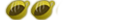The Guide to installing TIFF stuff for 2.8 d(^^)b
Ok, here is a tutorial I made just now.
_____________________________________________________________________________________________________
THE COMPLETE NOOBS GUIDE TO INSTALLING TIFF 2.8 STUFF ON YOUR PSP (Windows only)
_____________________________________________________________________________________________________
This tutorial will show you how to Install (and run) TIFF Programs onto your PSP.
Sorry,I can't help you install fonts for your PSP.
TIFF STUFF
You'll Need:
-----------------
A PSP (obviously)
A USB "Mini-B" Cable
And a Computer
------------------
Ok, lets start.
(1)Connect your USB to your PSP and Computer, like this!
(2)A window will pop up on your Computer when you put your PSP into 'USB Mode'. It might look like these two.http://xs.to/xs.php?f=PSP3.GIF&h=xs207&d=06401 http://xs.to/xs.php?f=PSP5.GIF&h=xs107&d=06401
(3)Open up folder "PSP",http://xs.to/xs.php?f=PSP2.GIF&h=xs107&d=06390 and it will show a window like this.http://xs.to/xs.php?f=PSP.GIF&h=xs107&d=06390
(4)Open up folder "PHOTO", and it will look like this. http://xs107.xs.to/xs107/06401/PSP6.GIF.xs.jpg
(5) Then, drag your folder containing the nessicary files needed.BTW:(I just have those folders, you don't need it.) http://xs107.xs.to/xs107/06401/PSP7.GIF.xs.jpg_____________________________________________________________________________________________________
HOW TO RUN THE TIFF PROGAMS
_____________________________________________________________________________________________________
(1)Navigate to the Photo in the main PSP menu, or the XMB, and press X.
(2)Go to the folder that has the name of the program, and press X.It will start by itself.(Sometimes,your PSP will lock up, and you have to do a hard boot.((Hold up power button for 10 secs))Or you can pull the battery out. If that happens, re-do steps 1 and 2.)
(3) Enjoy! (To exit, press the HOME button or pause the do that.)
_____________________________________________________________________________________________________
THE COMPLETE NOOBS GUIDE TO INSTALLING TIFF 2.8 STUFF ON YOUR PSP (Windows only)
_____________________________________________________________________________________________________
This tutorial will show you how to Install (and run) TIFF Programs onto your PSP.
Sorry,I can't help you install fonts for your PSP.
TIFF STUFF
You'll Need:
-----------------
A PSP (obviously)
A USB "Mini-B" Cable
And a Computer
------------------
Ok, lets start.
(1)Connect your USB to your PSP and Computer, like this!

(2)A window will pop up on your Computer when you put your PSP into 'USB Mode'. It might look like these two.http://xs.to/xs.php?f=PSP3.GIF&h=xs207&d=06401 http://xs.to/xs.php?f=PSP5.GIF&h=xs107&d=06401
(3)Open up folder "PSP",http://xs.to/xs.php?f=PSP2.GIF&h=xs107&d=06390 and it will show a window like this.http://xs.to/xs.php?f=PSP.GIF&h=xs107&d=06390
(4)Open up folder "PHOTO", and it will look like this. http://xs107.xs.to/xs107/06401/PSP6.GIF.xs.jpg
(5) Then, drag your folder containing the nessicary files needed.BTW:(I just have those folders, you don't need it.) http://xs107.xs.to/xs107/06401/PSP7.GIF.xs.jpg_____________________________________________________________________________________________________
HOW TO RUN THE TIFF PROGAMS
_____________________________________________________________________________________________________
(1)Navigate to the Photo in the main PSP menu, or the XMB, and press X.
(2)Go to the folder that has the name of the program, and press X.It will start by itself.(Sometimes,your PSP will lock up, and you have to do a hard boot.((Hold up power button for 10 secs))Or you can pull the battery out. If that happens, re-do steps 1 and 2.)
(3) Enjoy! (To exit, press the HOME button or pause the do that.)