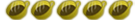Help new to PSP and this site and pspWxp102 question
#1 I downloaded pspWxp102 from Cnet last week. Put it on one PSP and it seemed neat. Tried to put it on younger son's and it will not install. It says permission denied. Any ideas.
#2 Also, how do I make sure that the "tricks" I find on the internet are not going to kill our PSPs?
#3 Last question, I have a 9 and 12 year old. Both just got PSP's for 12 year old's B.day. @@@I know it's ridiculous to give younger bro PSP for other ones B.day but a Mom's gotta do what a mom's gotta do to maintain peace! and I got great deals on both@@@ Anyway, what are the must haves for these ages. I saw a PSP that had mega nintendo games on it. Thought that was real cool. How do they (y'all) do that? Thanks and feel free to suggest away. Roni