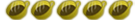Could anyone help me? (Running PS1 on PSP 3000 5.03 m33-6)
What I want to know is:
What should I do so as to play PS1 games on my PSP?
I have already downloaded some games on EBOOT.pbp format, I guess thats the format I need? It'd be great if someone could explain me how to play them.
Thanks!