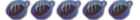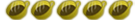basic psp service mode help
i only have one psp so i took my battery and opened it with plastic drive, then i took a plastic toothpick and popped the 5th leg off the chip (looks just like all the pics) did not touch any other legs.
when i put the bat in the green light comes on but nothing on the screen (just as all the guides say) then i used the noob magic stick maker (this was real easy) (use the one for non-cfw psp) i put the stick in and then put the bat in the green light some on but still black screen. i tried bat first then stick and still nothing. i have remade the stick 4 times. it still will not boot into service mode.
bat is one of the first 1800 ones
the stick is 512 pro duo (sony brand)
i'm using win xp
any help would be great
ps. i dont have a 2nd psp with cfw (that why i had to hardmod the bat)
pss. i just need to get down to 1.5 i can get the rest done from there.